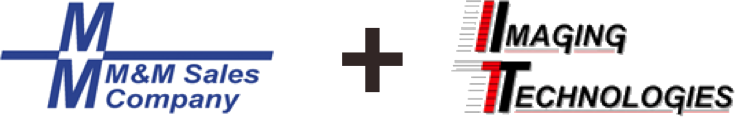Keeping Documents Safe from Prying Eyes
Leave a CommentKeeping data safe today is a bigger concern than ever. Luckily, there are now more ways to keep it safe than ever before. Here are some ways you can add layers of safety onto the data that you’re responsible for.
Digitize Your Documents
Many companies put more emphasis on their cybersecurity, but it’s still hard copies of documents that are the most vulnerable to thieves. When you have an office full of paper documents, they are vulnerable in a number of ways. They may be left in a copier and seen by the wrong people. They may be picked up from a desk by a criminal. They may end up being lost and/or thrown away and become vulnerable to thieves looking for data to steal. By scanning and digitizing the documents instead, you won’t have hard copies to worry about keeping safe any longer.
Shred Hard Copies
Putting all of those hard copies in the trash after document scanning them leaves them even more vulnerable to thieves. Even if you’ve never had a problem with thieves in the garbage before, a massive data dump like this could attract attention and bring them to your outdoor cans. Shred everything that is going out, and bundle the shredded documents together to keep them mixed up.
Cloud Storage
With your computer systems intact and secure, your documents will be even more secure when they are stored in the cloud and accessed through your computer network. This keeps them safe from any disaster that could wipe out your computers. The safety of storage in the cloud has been shown time and time again over the years, and it’s the perfect long-term storage for your sensitive files. They can also be made accessible only to certain employees with this kind of storage, further guarding them against prying eyes.
When you want to digitize your files and switch to a more effective document management system, contact us to find out how to get started.