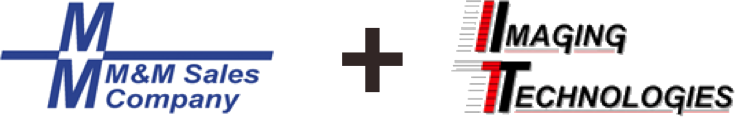Everything You Ever Wanted to Know About Scanning
Leave a CommentIf you’ve got scanning questions, we’ve got answers! Here’s everything you ever wanted to know about scanning (and why it’s great news for your business and your budget).
If you’ve got scanning questions, we’ve got answers! Here’s everything you ever wanted to know about scanning (and why it’s great news for your business and your budget).
Scanning FAQs
Although document scanning is a simple solution compared to other tools out there, it does come with some big questions. Here are a few FAQs, answered!
How do you calculate the cost of scanning?
Scanning is a budget-friendly solution, but it doesn’t come with a flat fee. Here are some things to consider when calculating the cost of scanning:
- how many documents you scan,
- how long the process takes,
- whether your employees need scanning training,
- and more.
Every scanning job comes with a different cost–but the good news is that scanning files is much cheaper than trying to store and organize physical documents.
Is scanning secure?
The truth is that scanning is only as secure as your organization is. If you’ve got good security solutions in place–like a document management system, multi-factor authentication for document access, and more–then you’re in the clear!
Can scanned files be edited?
A scanned file’s properties depend on the type of scanner you use. For example, simple scanners only create an image of your document–just like taking a picture–which means you can’t edit your content. Smarter scanners, on the other hand, come with optical character recognition (OCR) that reads typed or handwritten content, translates it into a language computers can understand, and gives you the power to search and edit it.
How do you choose the best scanner?
Choosing the best Canon scanner is a very personal business. Here are some things to keep in mind:
- how often you need to scan,
- how much paper you need to scan,
- how quickly you need to scan,
- what you want to do with your files once they’re digitized,
- what your budget is,
- which existing systems and devices you want to use with your scanner,
- and more.
Conclusion
Scanning may be stress-free and straightforward, but it still poses a few important questions. The important thing to remember is that scanning is budget-friendly, capable of being adapted to your company’s needs, and easy to learn. You’ll be a scanning pro in no time.
Want to learn more about scanning? Contact us today to get started!