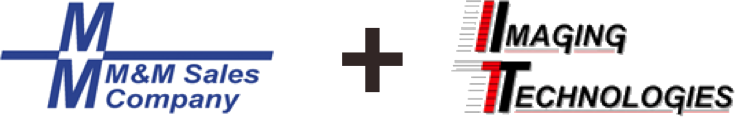Is Your MFP a Security Risk?

SMBs are well aware of the security risks facing their businesses today. Most make security a top priority and use multiple solutions to thwart unauthorized access to computers, buildings, and networks. But even with heightened awareness, it’s easy to miss the vulnerability that’s right inside the office door.
Print Security
The typical office printer used to operate as a single-function device that duplicated or printed hard copy documents. Today’s multifunction printers are much more complicated, and most are connected to company networks. Their ability to convert and share information digitally is what sets them apart from single-function imaging equipment; it’s also what makes them attractive to hackers and others with less-than-honest intentions. Here are two areas where your office printer may be vulnerable.
1. Abandoned documents.
How often have you retrieved documents from a print tray and also walked away with someone else’s print job? It’s easy to do, and the documents you’ve picked up may include protected employee information from the HR department or confidential company correspondence. Whatever the case, when confidential documents are abandoned in print trays, there’s a potentially catastrophic security event in progress.
Managed Print Services professionals can mitigate the risk of abandoned print jobs with solutions like pull printing. Simply defined, pull printing requires the user to be present and authenticate at the printer before the job releases to the print tray.
2. Data in transit.
Hackers have honed in on printers that don’t feature advanced data encryption. By intercepting data in transit, hackers can then enter company networks via the multifunction printer. Managed print solves the problem by enabling advanced data encryption and other solutions to keep unauthorized users out of print infrastructures.
To find out more about print security, contact us at MMIT for a Managed Print assessment today!